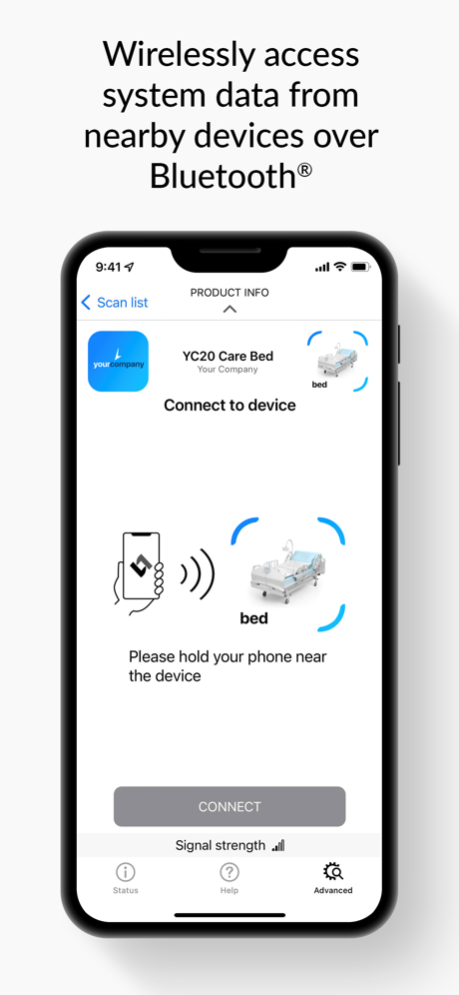OneConnect™ by LINAK® 2.2.5
Continue to app
Free Version
Publisher Description
OneConnect™ by LINAK® is a powerful app designed to help you better view the status and run diagnostics on all products with built-in LINAK® Bluetooth® systems. The app continuously scans your surroundings for these devices and presents the system status of each product within range.
• View live status info at-a-glance for nearby devices
• Wirelessly access service data from nearby devices over Bluetooth
• Remotely access service data from distant devices over the cloud
• As an OEM, customize your own app help and service content live 24/7
• As an OEM, brand the app to your company’s aesthetic
OneConnect by LINAK® works with all products with built-in LINAK® Bluetooth® systems, including: COL50, CO71, CA63, and more. LINAK customers can manage their products appearance in the OneConnect app through the LINAK OneConnect portal.
Please contact your local LINAK® dealer for more information and set up a free OneConnect account today for your products.
Nov 28, 2023
Version 2.2.5
Here's a quick look at what's new in this November 2023 release:
• Support for LCi 2.2, CB FW6.0 and our BLE Gen2 chip commonly found in the new MK2 control boxes.
• FW6.0 includes support for indication of CA63 analogue inputs (contact closure inputs)
• FW6.0 includes support for indication of COL50 redundant controls (UP and DOWN buttons on control box)
• Various stability improvements
About OneConnect™ by LINAK®
OneConnect™ by LINAK® is a free app for iOS published in the System Maintenance list of apps, part of System Utilities.
The company that develops OneConnect™ by LINAK® is LINAK. The latest version released by its developer is 2.2.5.
To install OneConnect™ by LINAK® on your iOS device, just click the green Continue To App button above to start the installation process. The app is listed on our website since 2023-11-28 and was downloaded 1 times. We have already checked if the download link is safe, however for your own protection we recommend that you scan the downloaded app with your antivirus. Your antivirus may detect the OneConnect™ by LINAK® as malware if the download link is broken.
How to install OneConnect™ by LINAK® on your iOS device:
- Click on the Continue To App button on our website. This will redirect you to the App Store.
- Once the OneConnect™ by LINAK® is shown in the iTunes listing of your iOS device, you can start its download and installation. Tap on the GET button to the right of the app to start downloading it.
- If you are not logged-in the iOS appstore app, you'll be prompted for your your Apple ID and/or password.
- After OneConnect™ by LINAK® is downloaded, you'll see an INSTALL button to the right. Tap on it to start the actual installation of the iOS app.
- Once installation is finished you can tap on the OPEN button to start it. Its icon will also be added to your device home screen.